Note: This post discusses the 1.x version of Prefect, and not the newer 2.x series.
There are many types of computations that can be broken down into subtasks. Some of these tasks may be resource-intensive or long-running, and may fail at any time for multiple reasons. Being able to define tasks, chain them together, and monitor execution is a nontrivial part of any modern computational pipeline. However, most researchers, data scientists, and software engineers want to focus on solving big-picture questions without worrying about these kinds of bookkeeping details. In the past decade or so, several task management libraries have attempted to make task tracking easy for the programmer, with Apache Airflow and Luigi being some of the most well known. Here, we will focus on a recent addition, Prefect.
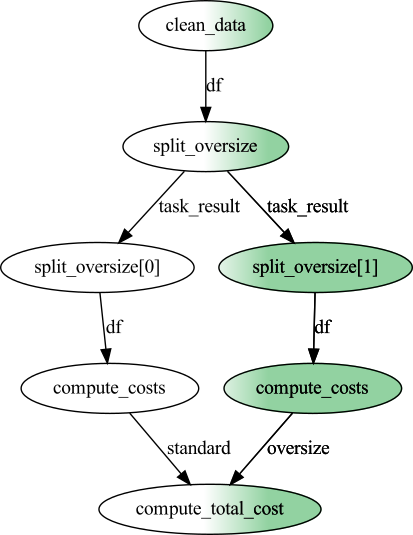
Prefect is an open source workflow management library designed to make it simple for users to keep track of task execution with only minimal changes to their code. The first public release of Prefect, v0.2.0, was in July of 2018, with the Prefect team releasing on a regular cadence ever since. prefect.io, the company behind the Prefect library (also known as Prefect Core in the official documentation), offers a cloud-based task management dashboard called Prefect Cloud as their flagship product. By itself, the Prefect library is open source and totally free to use. Today we’ll explore some of Prefect’s data structures by building a simple pipeline from the ground up. Along the way, we’ll show how to:
First we’ll need to install Prefect; we’ll also need pandas and NumPy. For example data, we’ll make use of the Palmer penguins dataset available on PyPI:
$ pip install prefect prefect[viz] pandas NumPy palmerpenguins
prefect[viz] is an optional extra which is only needed if you want to generate flow visualizations with Graphviz.
The Palmer penguins dataset is a great example dataset first published in 2014 by Gorman, Williams, and Fraser and originally collected into an R package by Allison Horst. Here, we’ll use this dataset to calculate the cost of shipping all the penguins on three antarctic islands via the postal service (after all, they can’t fly on their own 😢). The penguins need to be classified according to whether they are shippable as-is, or oversize (and therefore subject to a higher fee). Finally, we need to calculate the total cost of shipping the entire bird population. We’ll start by importing the required libraries and getting the dataset.
>>> import prefect, pandas, numpy, palmerpenguins
>>> penguins = palmerpenguins.load_penguins()
>>> penguins
| species | island | bill_length_mm | bill_depth_mm | flipper_length_mm | body_mass_g | sex | year | |
|---|---|---|---|---|---|---|---|---|
| 0 | Adelie | Torgersen | 39.1 | 18.7 | 181.0 | 3750.0 | male | 2007 |
| 1 | Adelie | Torgersen | 39.5 | 17.4 | 186.0 | 3800.0 | female | 2007 |
| 2 | Adelie | Torgersen | 40.3 | 18.0 | 195.0 | 3250.0 | female | 2007 |
| 3 | Adelie | Torgersen | NaN | NaN | NaN | NaN | NaN | 2007 |
| 4 | Adelie | Torgersen | 36.7 | 19.3 | 193.0 | 3450.0 | female | 2007 |
| 5 | Adelie | Torgersen | 39.3 | 20.6 | 190.0 | 3650.0 | male | 2007 |
| 6 | Adelie | Torgersen | 38.9 | 17.8 | 181.0 | 3625.0 | female | 2007 |
| 7 | Adelie | Torgersen | 39.2 | 19.6 | 195.0 | 4675.0 | male | 2007 |
| 8 | Adelie | Torgersen | 34.1 | 18.1 | 193.0 | 3475.0 | NaN | 2007 |
| 9 | Adelie | Torgersen | 42.0 | 20.2 | 190.0 | 4250.0 | NaN | 2007 |
| 10 | Adelie | Torgersen | 37.8 | 17.1 | 186.0 | 3300.0 | NaN | 2007 |
| 11 | Adelie | Torgersen | 37.8 | 17.3 | 180.0 | 3700.0 | NaN | 2007 |
This table shows 12 out of 344 rows and 8 columns.
With Prefect, the smallest components of a pipeline are called tasks. These are individual operations which are usually strung together to carry out loading of data, transformations, and output. Prefect’s functional API makes it simple to turn Python functions into tasks using decorators. Here we’ll define clean_data, which removes any rows which contain a NaN (not a number) value:
@prefect.task
def clean_data(df) -> pandas.DataFrame:
return df.dropna()
Note that we’re using type annotations on the return values here because Prefect uses the annotations to handle tasks which return multiple arguments.
split_oversize splits the penguins into two dataframes: one group of standard sized birds and another for the oversize population.
@prefect.task
def split_oversize(df, oversize_mass = 5000) -> tuple[pandas.DataFrame, pandas.DataFrame]:
oversize = df['body_mass_g'] < oversize_mass
return df.loc[~oversize], df.loc[oversize]
compute_costs computes the shipping cost of a group of penguins based on their mass. Oversize parcels cost 0.022, while standard parcels cost 0.014.
@prefect.task
def compute_costs(df, is_oversize) -> pandas.DataFrame:
df = df.copy()
price_per_g = is_oversize and 0.022 or 0.014
df['cost'] = df['body_mass_g'] * price_per_g
return df
compute_total_cost adds the cost of shipping the standard as well as the oversize penguins to get the total cost for shipping the entire population.
@prefect.task
def compute_total_cost(standard, oversize) -> float:
return standard['cost'].sum() + oversize['cost'].sum()
Here, we’ve defined Python functions as usual for removing bad data, for splitting the penguins into dataframes containing standard birds and oversize birds, and for computing the cost of the shipments. The only additional code needed to enable monitoring for these tasks is the @prefect.task decorator above each function; this decorator turns each function into a prefect.Task class instance. In a moment we’ll assemble these tasks into a complete pipeline, but if you still want to execute one of these functions independently of the others, you’ll need to call the .run() method:
>>> clean_data.run(penguins)
| species | island | bill_length_mm | bill_depth_mm | flipper_length_mm | body_mass_g | sex | year | |
|---|---|---|---|---|---|---|---|---|
| 0 | Adelie | Torgersen | 39.1 | 18.7 | 181.0 | 3750.0 | male | 2007 |
| 1 | Adelie | Torgersen | 39.5 | 17.4 | 186.0 | 3800.0 | female | 2007 |
| 2 | Adelie | Torgersen | 40.3 | 18.0 | 195.0 | 3250.0 | female | 2007 |
| 4 | Adelie | Torgersen | 36.7 | 19.3 | 193.0 | 3450.0 | female | 2007 |
| 5 | Adelie | Torgersen | 39.3 | 20.6 | 190.0 | 3650.0 | male | 2007 |
| 6 | Adelie | Torgersen | 38.9 | 17.8 | 181.0 | 3625.0 | female | 2007 |
| 7 | Adelie | Torgersen | 39.2 | 19.6 | 195.0 | 4675.0 | male | 2007 |
| 12 | Adelie | Torgersen | 41.1 | 17.6 | 182.0 | 3200.0 | female | 2007 |
| 13 | Adelie | Torgersen | 38.6 | 21.2 | 191.0 | 3800.0 | male | 2007 |
| 14 | Adelie | Torgersen | 34.6 | 21.1 | 198.0 | 4400.0 | male | 2007 |
| 15 | Adelie | Torgersen | 36.6 | 17.8 | 185.0 | 3700.0 | female | 2007 |
This table shows 16 out of 333 rows and 8 columns.
In order to execute these tasks on our data we’ll need to define the order in which they need to be run; we’ll do this by chaining them together into a flow, which defines their order of execution.
total_cost of shipping the entire populationPrefect allows us to easily define these dependencies with Python’s context manager syntax:
>>> with prefect.Flow('Shipment Flow') as flow:
... penguins_cleaned = clean_data(penguins)
... standard, oversize = split_oversize(penguins_cleaned)
... standard_cost = compute_costs(standard, is_oversize=False)
... oversize_cost = compute_costs(oversize, is_oversize=True)
... total_cost = compute_total_cost(standard_cost, oversize_cost)
With the flow defined, let’s pause for just a moment. In a complicated workflow, there might be hundreds of individual tasks, each of which may have numerous dependencies on the output of other tasks. How can we be sure that the order in which we’ve instantiated the tasks inside the flow sets up the dependencies as we intended?
One of the most useful features of Prefect is that it makes it easy to visualize the relationships between the various tasks using Graphviz:
>>> flow.visualize()
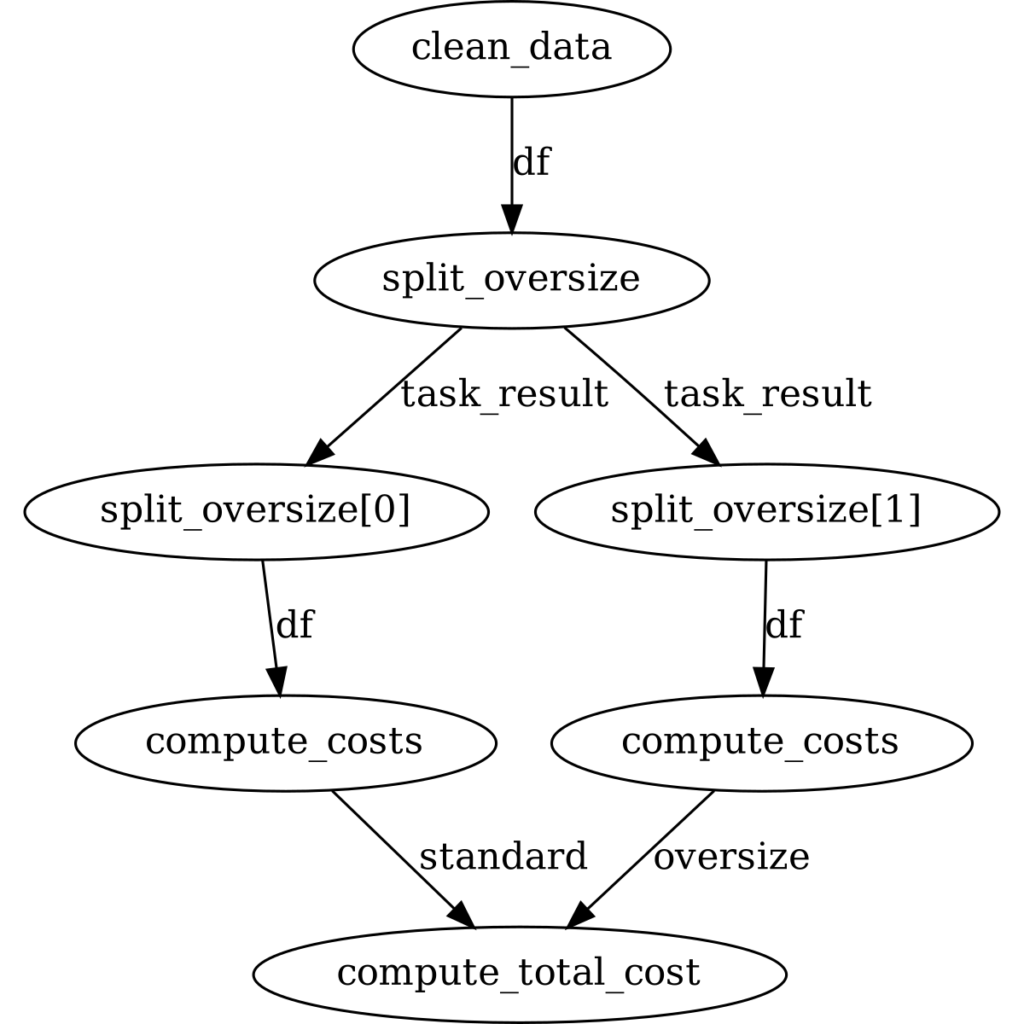
Here, each node of the graph represents a task, and each arrow indicates a dependency. Visualizations such as these allow us to quickly confirm that our mental model of the computation matches up with what we intended to program. Brilliant! Okay, the flow has been set up and we’re sure the task graph looks good. Let’s run it!
>>> state = flow.run()
[2021-08-26 14:43:38-0700] INFO - prefect.FlowRunner | Beginning Flow run for 'Shipment Flow'
[2021-08-26 14:43:38-0700] INFO - prefect.TaskRunner | Task 'clean_data': Starting task run...
[2021-08-26 14:43:38-0700] INFO - prefect.TaskRunner | Task 'clean_data': Finished task run for task with final state: 'Success'
[2021-08-26 14:43:38-0700] INFO - prefect.TaskRunner | Task 'split_oversize': Starting task run...
[2021-08-26 14:43:38-0700] INFO - prefect.TaskRunner | Task 'split_oversize': Finished task run for task with final state: 'Success'
[2021-08-26 14:43:38-0700] INFO - prefect.TaskRunner | Task 'split_oversize[0]': Starting task run...
[2021-08-26 14:43:38-0700] INFO - prefect.TaskRunner | Task 'split_oversize[0]': Finished task run for task with final state: 'Success'
[2021-08-26 14:43:38-0700] INFO - prefect.TaskRunner | Task 'split_oversize[1]': Starting task run...
[2021-08-26 14:43:38-0700] INFO - prefect.TaskRunner | Task 'split_oversize[1]': Finished task run for task with final state: 'Success'
[2021-08-26 14:43:38-0700] INFO - prefect.TaskRunner | Task 'compute_costs': Starting task run...
[2021-08-26 14:43:38-0700] INFO - prefect.TaskRunner | Task 'compute_costs': Finished task run for task with final state: 'Success'
[2021-08-26 14:43:38-0700] INFO - prefect.TaskRunner | Task 'compute_costs': Starting task run...
[2021-08-26 14:43:38-0700] INFO - prefect.TaskRunner | Task 'compute_costs': Finished task run for task with final state: 'Success'
[2021-08-26 14:43:38-0700] INFO - prefect.TaskRunner | Task 'compute_total_cost': Starting task run...
[2021-08-26 14:43:38-0700] INFO - prefect.TaskRunner | Task 'compute_total_cost': Finished task run for task with final state: 'Success'
[2021-08-26 14:43:38-0700] INFO - prefect.FlowRunner | Flow run SUCCESS: all reference tasks succeeded
From the information that Prefect logs (to stdout, by default), it looks like all of the tasks executed successfully. Next, let’s look at the results.
Prefect has a number of useful features related to storing, caching, and retrieving results. By default, the State instance returned by flow.run() stores the state of each task in a dictionary:
>>> task_results = state.result
>>> task_results
{<Task: clean_data>: <Success: "Task run succeeded.">,
<Task: split_oversize>: <Success: "Task run succeeded.">,
<Task: compute_costs>: <Success: "Task run succeeded.">,
<Task: split_oversize[0]>: <Success: "Task run succeeded.">,
<Task: split_oversize[1]>: <Success: "Task run succeeded.">,
<Task: compute_costs>: <Success: "Task run succeeded.">,
<Task: compute_total_cost>: <Success: "Task run succeeded.">}
The Result associated with each Task instance contains the output of the decorated function:
>>> task_results[total_cost].result
27896.1
This is the total cost of shipping the entire population of standard and oversize penguins. Finally, we can visualize the state of the flow, this time after the run:
>>> flow.visualize(flow_state=state)
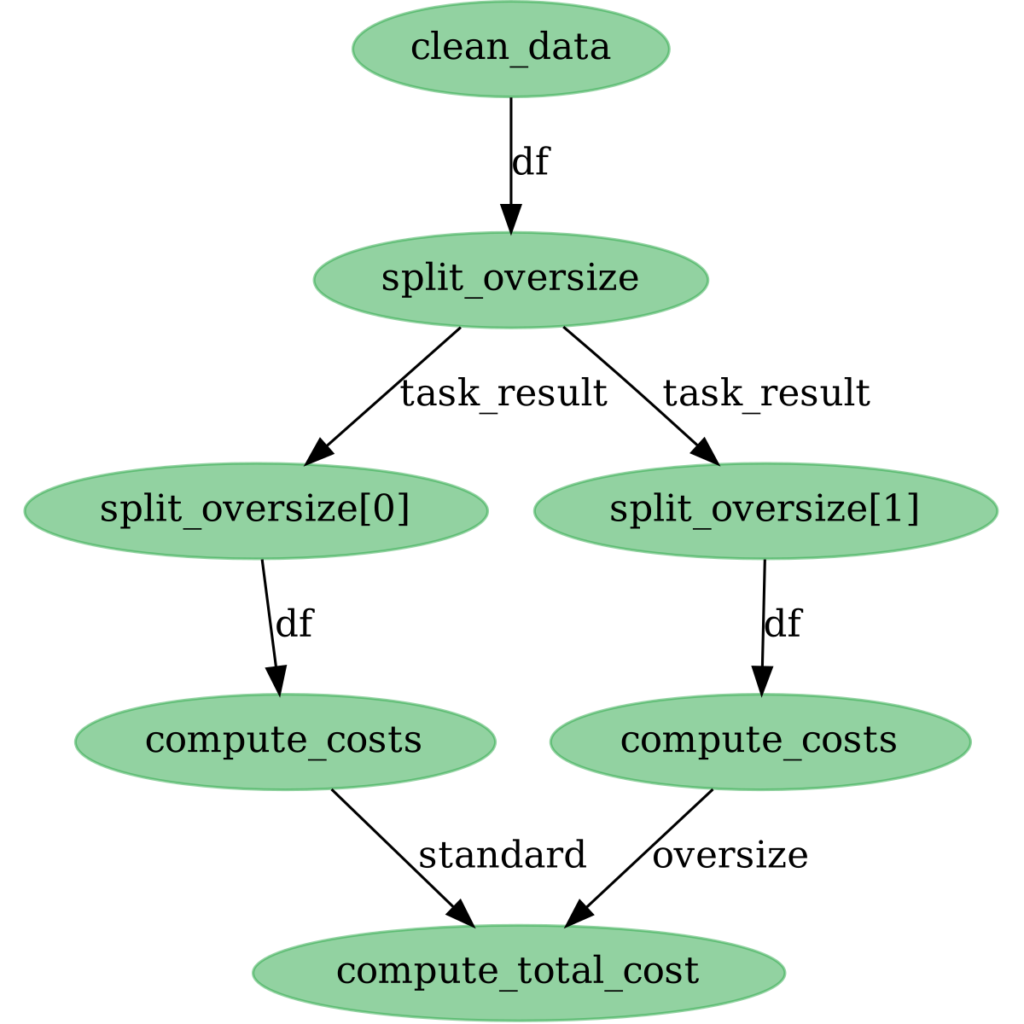
Each node is now green, indicating that it executed successfully.
We’ve demonstrated how Prefect can quickly and simply manage and track task execution. Although this isn’t the most complicated example, it succinctly illustrates some of the core features of Prefect, and could be readily modified to tackle more difficult problems. While prefect.io certainly targets machine learning pipelines with its branding and documentation, Prefect could be useful for anything where task tracking is important—including research applications.
If you’d like to learn more about Prefect’s powerful caching and data persistence mechanisms, notifications (including Slack integration!), and other capabilities, take a look at the docs and tutorials available in the Prefect documentation.