
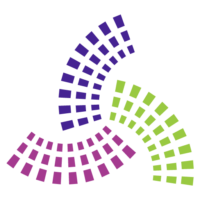
There are many reasons to keep your AI infrastructure on-premises. These range from cost concerns (GPUs in the cloud get expensive fast) to organizational policies to data privacy and regulatory concerns. Once you have made this choice and have a set of machines (or VMs) available, you will have the arduous task of configuring them into a platform that is both usable and maintainable. Many of the modern infrastructure management tools are cloud-first and are also based on Kubernetes (K8s). K8s is a very powerful orchestration framework but requires a knowledgeable team and a fair amount of effort to set up and maintain on-prem. If you already have K8s set up on your in-house infrastructure, go check out our main Nebari page. For the rest of you, read on as we talk about how
Nebari-Slurm emerges as a compelling option, particularly for those looking to maintain operations on-prem without the complexities associated with cloud-based Kubernetes solutions. This article is an introduction to Nebari-Slurm and how it could be the strategic choice for your organization, exploring its functionality, benefits, and implementation.
Nebari is an open source platform that integrates a suite of data science and MLOps tools into a unified, customizable environment. It is designed to streamline the deployment and management of data science infrastructure, whether on-premises or in the cloud, using an infrastructure-as-code approach. At its core, Nebari is an opinionated JupyterHub distribution that brings together key integrations, providing a seamless experience for teams to collaborate using familiar tools—and introducing additional capabilities that may become essential to their workflows.
Nebari makes it easy to set up and scale a data science environment without the friction often associated with configuring individual components manually. For immediate access to Nebari, explore the detailed documentation at the following links:
Slurm, short for Simple Linux Utility for Resource Management, is a powerful open source job scheduling system widely used in high-performance computing (HPC) environments. It manages and allocates computational resources on clusters, ensuring that tasks (or jobs) are efficiently distributed across multiple nodes. By handling resource allocation, job queuing, and execution, Slurm maximizes the utilization of computing power in a scalable and flexible manner
The system is designed to accommodate everything from small clusters to some of the world’s largest supercomputers. It provides advanced capabilities like fault tolerance, customizable scheduling policies, and resource monitoring, allowing organizations to optimize their workflows. Slurm is particularly valuable in fields like AI, machine learning, and data analysis, where computational demands are high, and workloads are often distributed across many nodes. It facilitates large-scale machine learning training by efficiently managing GPU allocation and enabling reproducible AI workflows. Its flexibility allows for seamless integration into complex computational pipelines, enhancing productivity and accelerating project timelines.
Overall, Slurm’s versatility, robust performance, and open source nature make it a go-to tool for managing resources in large-scale computing environments. Its role in AI engineering is becoming increasingly critical as it supports the efficient development and deployment of models in a scalable, reproducible manner.
Nebari-Slurm is an alternative deployment of Nebari designed specifically for organizations seeking to run data science infrastructure on-premises without the complexity of Kubernetes. Managing Kubernetes clusters internally can be a difficult task, often requiring specialized knowledge and a dedicated team to maintain the system. Nebari-Slurm simplifies this process by allowing organizations to deploy a JupyterHub-based system on a set of empty Linux machines—no Kubernetes expertise required
For companies or institutions that are familiar with managing Linux servers but don’t have the capacity or desire to deal with Kubernetes, Nebari-Slurm offers a solution. It provides the same powerful toolset as Nebari, making it easy to manage data science workflows in-house. One notable use case involved a client who struggled with maintaining a traditional Slurm setup for AI workflows. Nebari-Slurm removed this complexity, streamlining both management and setup, which was particularly valuable for environments with limited infrastructure or Kubernetes experience.
Nebari-Slurm is especially beneficial for those operating entirely on-premises, where cloud-based Kubernetes services like AWS or GCP are not feasible. It serves as a lightweight alternative for organizations that want control over their internal systems while maintaining access to Nebari’s tools and capabilities.
Slurm vs. Kubernetes: Slurm is a workload manager that allows for the effective use of a finite number of machines by managing job scheduling and resource allocation. This is especially valuable in environments where infrastructure is fixed—such as on-premises setups with five or ten machines. Slurm queues users when demand exceeds available resources, assigning machine slices to each user based on availability
In contrast, Kubernetes is typically used for cloud environments, where auto-scaling allows for nearly unlimited resources based on demand. However, Kubernetes can be complex to install and manage, often requiring a dedicated team for maintenance. While Kubernetes excels in large-scale cloud environments (e.g., AWS or Google Cloud), it is overkill for small, fixed-machine setups, where Nebari-Slurm shines.
For organizations with small or mid-sized infrastructure, Nebari-Slurm offers a streamlined way to manage computing resources with just a few Linux machines. It’s particularly beneficial for teams that need to keep their data and operations in-house but lack the expertise or desire to handle the intricacies of Kubernetes
This system is ideal for smaller clients or research groups with minimal infrastructure but high technical needs. It could also be used for supercomputers; the only differentiator is a set of machines on-prem, which could be a single machine or a cluster of 25 machines. Whether running AI workflows or scientific computing tasks, Nebari-Slurm provides a robust, easy-to-install environment that avoids the resource-heavy setup process typical of Kubernetes-based solutions.

Nebari-Slurm is a versatile solution that can benefit a wide range of organizations, from small teams to larger institutions. The decision to implement Nebari-Slurm should be based on specific organizational needs. It’s particularly useful when:
Educational institutions or research labs with a fixed budget for computing resources could deploy Nebari-Slurm to manage their computational workloads efficiently, ensuring that their hardware investments are utilized to the fullest without the need for immediate capital expenditure on new equipment or cloud subscriptions. Similarly, businesses looking to maintain sensitive data in-house for security or compliance reasons can benefit from Nebari-Slurm’s on-premises solution, which not only keeps costs down by avoiding cloud fees but also enhances data security.
A university’s high-performance computing (HPC) center could use Nebari-Slurm to manage its cluster efficiently, ensuring that resources are dynamically allocated based on the priority and computational needs of different research projects. This setup is particularly beneficial during peak times like end-of-term research deadlines or when large-scale simulations are run, allowing for optimal resource utilization where idle times are minimized and computational power is distributed fairly and efficiently. Similarly, in corporate environments, especially in R&D departments, Nebari-Slurm could be employed to manage resources for product development cycles, where projects might require sporadic bursts of computational power. This ensures that resources are not only used effectively but also that there’s a mechanism for priority allocation, which is crucial when multiple high-priority projects are running concurrently.
A biotech company researching drug interactions might experience periodic spikes in computational needs when running simulations or analyzing large datasets. Here, Nebari-Slurm’s ability to manage resources dynamically within an on-premises setup allows for scaling up during peak research phases without the overhead of cloud solutions. Similarly, educational institutions or research labs could benefit during times like academic semesters or specific project deadlines, where multiple projects require substantial computing power simultaneously. Nebari-Slurm’s integration with Slurm’s workload management ensures that resources are efficiently allocated, allowing these organizations to scale their computational capabilities as needed, whether it’s for handling increased user loads or processing large-scale data analyses, all while maintaining control over data security and operational costs.
In scientific research, particularly in fields like computational physics, climate modeling, or bioinformatics, where simulations or data analyses demand vast computational power, Nebari-Slurm’s ability to manage resources efficiently on an HPC cluster becomes invaluable. This setup is ideal for environments where large datasets need processing, such as in genomic sequencing projects or when running complex simulations that model real-world phenomena over time. Additionally, in the financial sector, Nebari-Slurm can facilitate the rapid processing necessary for making split-second decisions based on vast amounts of data for real-time risk analysis or high-frequency trading algorithms. Similarly, in engineering, for tasks like computational fluid dynamics or structural analysis in product design, where iterative simulations are run to optimize designs, Nebari-Slurm’s scalable compute environment ensures that these processes are not only feasible but also optimized for speed and resource utilization.
In academic research settings or tech startups, where projects might require sudden bursts of computational power for data analysis or machine learning tasks, Nebari-Slurm’s integration with Slurm workload manager allows for dynamic scaling of resources. This flexibility is crucial for environments where the nature of projects can shift rapidly, requiring different levels of computational resources at various stages. Moreover, in industries like media and entertainment, where rendering tasks or data processing for special effects can vary widely in resource needs, Nebari-Slurm enables teams to efficiently manage and allocate resources on demand, ensuring that high-priority tasks are never bottlenecked by computational limitations. This setup not only enhances productivity by reducing idle time but also fosters innovation by allowing teams to experiment with new technologies or methodologies without the constraints of fixed computational resources.
In educational institutions or research labs where IT staff might be limited, deploying Nebari-Slurm can reduce the need for specialized maintenance personnel by simplifying the management of computational resources through its integration with Slurm workload manager. This setup automates much of the resource allocation and job scheduling, which traditionally would require manual intervention or complex scripting. Similarly, in small to medium enterprises (SMEs) or startups focusing on rapid innovation, Nebari-Slurm’s ability to manage and scale computational workloads with minimal maintenance allows IT teams to focus more on strategic tasks rather than routine system upkeep. This approach not only cuts down on maintenance time but also reduces the potential for human error in resource management, ensuring that computational environments remain stable and efficient with less oversight.
Nebari-Slurm helps organizations simplify deployment, enhance resource management, and ensure data security, making it ideal for diverse needs across industries.
If you’re looking for a streamlined, high-performance computing solution that keeps your operations on-prem, Nebari-Slurm might be the right fit. To get started, head over to the Nebari-Slurm page for a detailed, step-by-step installation guide. Once installed, you can customize Nebari-Slurm to fit your team’s specific needs, from user account setup to resource allocation, and run test jobs to ensure everything is functioning smoothly.
If you want expert guidance or need to adapt Nebari-Slurm for a unique environment, Quansight is available to provide tailored consultation services. With its blend of security, cost-efficiency, and simplicity, Nebari-Slurm offers 90% of the features of Nebari without the complexity of Kubernetes—perfect for organizations that want to retain full control over their data and infrastructure. For more information, check out the GitHub repo or contact Quansight for assistance.